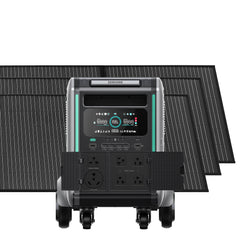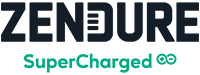What is Powered USB Hub?

If you purchased a new laptop, for example, an Ultrabook, you may have noticed a certain lack of USB ports. Some even have reduced to two ports, one for a mouse and the other for external hard drive, no more ports. How inconvenient it would be! Fortunately, it's a simple matter to add extras. In fact, you can daisy-chain something like 67 million USB ports off of just one, so your expansion options are fairly endless. So first, let’s see what on earth USB hub is and how it works.
USB hubs are devices that connect to a computer's USB port to add additional ports to increase the number of devices that can be connected to the computer. However, there's a catch when using USB hubs: all the devices have to share bandwidth and power supply from the computer's USB port. The bandwidth and power from the computer's port is the same no matter how many devices are connected.
However, not all USB devices are created equal: some require more power than others. USB hubs work fine with low-powered devices like mice and keyboards, but they may not be able to operate high-powered devices like flash drives. In that way, devices may fail to work or produce error messages if the hub doesn't have sufficient power.

We can see it’s really recommendable for laptop with only few ports. However if we shop around we will find power hubs in all shapes. In addition to that, there’s major two types of power hub—powered and non-powered. So which should we choose? Well, there's one important rule of thumb when shopping for any USB hub: always go for powered hub. That will cost you a bit more, and add the hassles of an extra cord snaking across your desk and an extra device to keep plugged in, but it's totally worth it. You may wonder what exactly the difference between them is.
Powered or active USB hubs use an external power source to bring each hub port to the same energy level as an on-system port. Active USB hubs are usually powered through a wall outlet. While active USB hubs do not need to divide power consumption across all connected devices, the hub still splits data bandwidth across all connected devices.
To put it simply, the USB ports in your PC produce a small amount of power. If you "split" a port (by plugging in a hub), that power likewise gets split between the additional ports. And depending on what kinds of devices you're plugging into the hub, there might not be enough juice for everything. That's why it's essential to choose a powered hub, one with its own AC adapter. You can occupy every port with power-sucking devices and not have to worry about limited amps leading to operational issues.

While non-powered, or passive, USB hubs do not have an external power source and only pull power from the computer's USB port. Unpowered hubs have compatibility issues with devices that need more power to operate than the hub can provide.
For example, a USB flash drive might work perfectly fine with the computer's USB port or an active hub, but it may not power on when connected to a passive hub. The USB 3.0 standard improves power management capabilities over the previous versions and may be able to use higher power devices that hubs running older standards can't.

A popular option is the X6 made by Zendure. The new X6 comes with USB Hub mode (compatible with USB 2.0) that provides data transfer functions over its USB ports. When you connect the USB-C Hub port to USB-C port of your device, you can seamlessly charge your device as well as sync and manage your files with 2 USB-A ports between USB-C HUB port.
Press and hold the power button, and X6 will enter USB hub mode, displaying the "H" icon. Press and hold again to turn off USB hub mode.
The new X6 utilizes the GL850G USB 2.0 Hub-Charger Controller, which is Genesys Logic’s advanced hub solutions, and which fully complies with Universal Serial Bus Specification Revision 2.0. Its IC's are widely used in high-end consumer electronics including the Sony PlaySation. With a switch to select between power bank mode and USB Hub mode, it is simple to activate USB hub function while minimizing power consumption.

USB-C Power Delivery technology allows devices to be charged at speeds previously unexpected in USB power supplies. X6 from Zendure provides up to 45W PD output, which means some of your favorite gadgets get the same or even better performance from X6 that you’d expect from their native chargers.